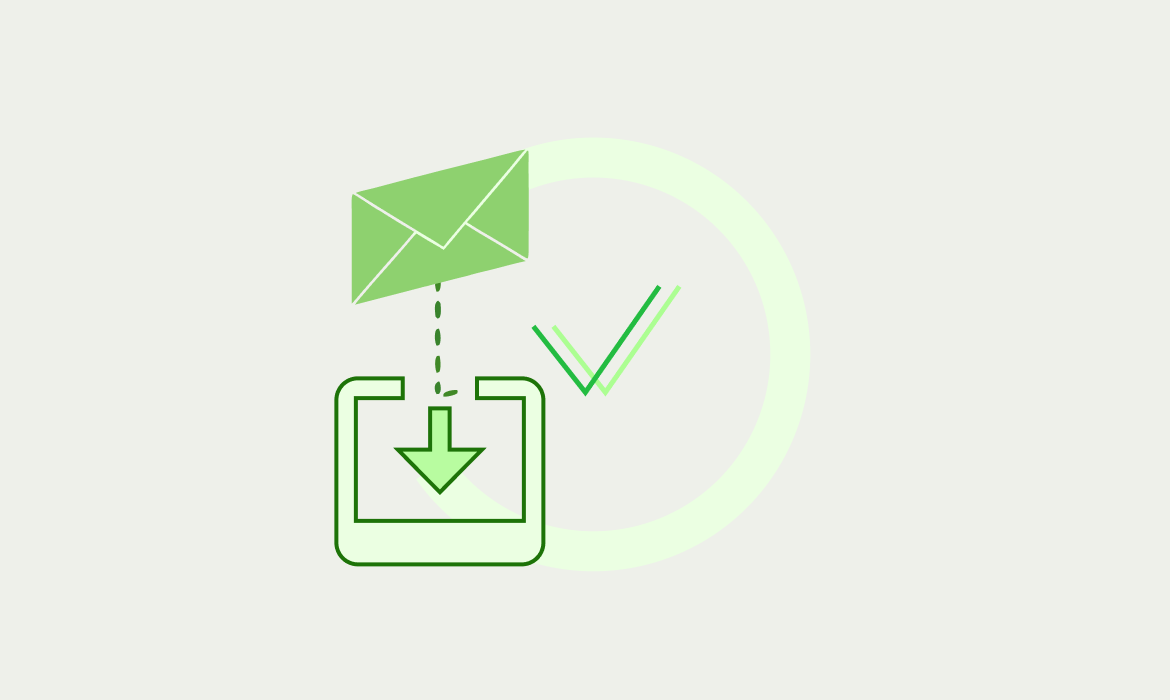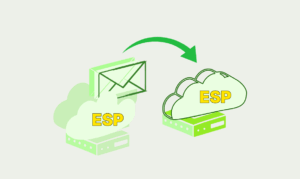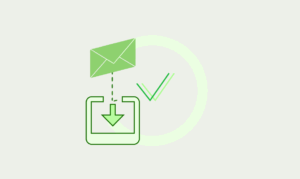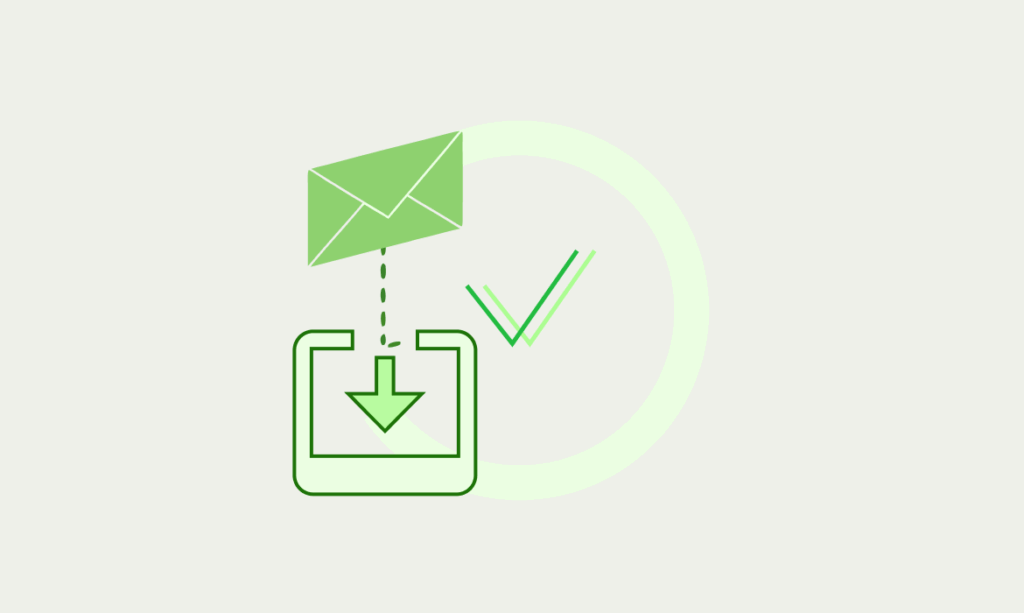
Did you know that 70% of emails show at least one spam-related issue? This surprising fact highlights why understanding what email deliverability is becomes crucial for any marketing campaign.
Email deliverability refers to where your email lands after it reaches your recipient’s mail server. Unlike email delivery (which simply means the email was received by the server), good deliverability ensures your messages appear in the main inbox rather than spam folders. Importantly, deliverability measures how many of your contacts actually receive your emails and is one of the most critical factors for email marketing success.
Table of Contents
Why should we care about email deliverability rates? A poor sender reputation will result in ISPs automatically blocking emails or sending them to spam folders. Furthermore, while the average deliverability rate hovers around 85.7%, top platforms like Campaign Monitor and Higher Logic Thrive Marketing achieve impressive rates of 99%. This significant difference directly impacts your campaign performance and bottom line.
In this article, we’ll explore what affects email deliverability, why it varies across different platforms, and the best practices to ensure your messages consistently reach their intended destination.
What Is Email Deliverability and How It Differs from Delivery
Many email marketers confuse delivery rate and deliverability because they sound similar but represent entirely different concepts in email marketing. Understanding what is email deliverability requires first recognizing this crucial distinction.
Email delivery vs. email deliverability explained
Email delivery is straightforward: it measures whether your email reached the recipient’s mail server without bouncing back. Essentially, delivery confirms the physical transmission of an email to the recipient’s domain. When an email is “delivered,” it simply means the receiving server accepted it – nothing more.
In contrast, email deliverability focuses on where your email lands after being delivered. Does it reach the primary inbox, or does it get filtered into spam, promotions, or another folder? This distinction is vital:
- Delivery rate: The percentage of emails that reach the recipient’s mail server without bouncing
- Email deliverability: The ability to land emails specifically in the recipient’s primary inbox
To illustrate this difference, consider this analogy: delivery is like a mail carrier knocking on your door with a package. You either accept it (delivered) or reject it (bounced). Deliverability determines where that package ends up inside your house – on your kitchen table or forgotten in the garage.
Even with an excellent delivery rate of 95%, your emails may still face deliverability issues if they’re consistently routed to spam folders. Consequently, monitoring only your delivery rate gives you an incomplete picture of campaign performance.
The math shows the difference clearly:
- Delivery rate = (Emails delivered ÷ Emails sent) × 100
- Inbox placement rate = (Emails in inbox ÷ Emails delivered) × 100
Notice that delivery rate calculations include emails that end up in spam, whereas inbox placement rate excludes them.
Why inbox placement matters more than just delivery
Inbox placement matters because it directly impacts whether your audience actually sees your emails. When your messages land in spam or promotional folders, they often go unnoticed. Specifically, poor inbox placement leads to:
- Lower open rates, clicks, and conversion rates
- Wasted resources and marketing budget
- Deteriorating sender reputation, creating a downward spiral
- Potentially losing customers, especially with transactional emails
The impact is significant – research shows approximately 20% of email marketing efforts go to waste simply because messages land in spam instead of primary inboxes.
For transactional emails like password resets or order confirmations, poor deliverability isn’t just inconvenient – it’s catastrophic. Imagine a customer trying to reset their password but never receiving the email because it’s stuck in spam. That customer is likely lost forever.
A healthy email program should achieve delivery rates around 98%. However, inbox placement rates vary much more depending on several factors, including:
- Email type (transactional vs. promotional)
- Sender reputation
- Authentication protocols
- Content quality
- List hygiene
Experienced email marketers know that achieving good inbox placement requires ongoing attention. According to industry benchmarks:
- Rates over 89% are considered strong
- Above 95% is excellent
- Below 80% needs immediate improvement
Monitoring both metrics gives you a complete picture of your email performance. Remember that improving deliverability requires focusing on sender reputation, engagement metrics, authentication, and content quality – all factors that signal to mailbox providers that your emails deserve prime inbox real estate.
Core Factors That Affect Email Deliverability Rates
Email authentication and sender reputation stand at the core of what is email deliverability. Three fundamental factors determine whether your emails reach the inbox or get filtered into spam.
Sender reputation: IP and domain scoring
Sender reputation functions as your email program’s credit score, directly influencing where your messages land. This reputation comes in two distinct forms that work together yet operate independently.
Your IP reputation evaluates the trustworthiness of the specific IP address sending your emails. Major mailbox providers track your sending behavior, including spam complaints, bounce rates, and recipient engagement. Most IP reputation scores range from 0-100, with scores above 80 considered good, while anything below 70 signals deliverability problems.
Domain reputation, on the other hand, follows you everywhere. Even if you change email service providers or IP addresses, your domain reputation remains attached to your sending domain. Think of IP reputation as a short-term rental you can leave behind, whereas domain reputation serves as your permanent address that follows you wherever you go.
Many senders focus exclusively on IP reputation, yet modern inbox providers increasingly prioritize domain reputation in their filtering decisions. Some providers weigh domain reputation more heavily, though most examine both when determining inbox placement.
Poor sender reputation leads to more emails getting filtered into spam or rejected outright, reducing campaign effectiveness. In extreme cases, persistently high bounce rates and spam complaints can get your domain or IP blocklisted, cutting off delivery across entire networks.
SPF, DKIM, and DMARC authentication protocols
Authentication protocols act as your digital ID card, proving to mailbox providers that you are who you claim to be. As of February 2024, Gmail and Yahoo require bulk senders (those sending more than 5,000 messages daily) to authenticate their emails. Likewise, Microsoft has announced similar requirements coming in 2025.
The three essential authentication methods work together:
- SPF (Sender Policy Framework) – Functions like a digital bouncer, using DNS records to specify which IP addresses can legitimately send email from your domain. SPF validates that the sender appears on your domain’s whitelist.
- DKIM (DomainKeys Identified Mail) – Adds a digital signature to emails using public key cryptography, verifying that the message content hasn’t been altered during transit. This protocol works by matching a public key with a private key to confirm the message was authorized by the domain owner.
- DMARC (Domain-based Message Authentication, Reporting & Conformance) – Builds upon SPF and DKIM by matching what they authenticate with the “From:” address visible to recipients. DMARC also allows you to specify how receiving servers should handle messages that fail authentication.
Setting your DMARC policy to “p=reject” signals to mailbox providers that you’re serious about security, and this strict setting is becoming the industry norm.
Bounce types: hard vs. soft and their impact
Bounced emails are the digital equivalent of returned postal mail. They occur when your email can’t be delivered and are classified into two types:
Hard bounces indicate permanent delivery failures, typically caused by invalid email addresses or blocked domains. These are serious issues requiring immediate attention. When contacts hard bounce on marketing emails, email service providers automatically exclude them from future sends to protect your sending reputation.
Soft bounces signal temporary delivery problems like full mailboxes or temporary server issues. While less damaging initially, repeated soft bounces from the same address eventually convert to hard bounces. Most ESPs allow between 7-15 soft bounces (depending on subscriber activity) before treating an address as a hard bounce.
Your bounce rate directly impacts your sender reputation. High hard bounce rates particularly damage reputation scores and deliverability. For optimal email deliverability rates, maintain a hard bounce rate below 2% by regularly cleaning your email lists and implementing email verification.
Each of these factors plays a crucial role in determining whether your emails reach the inbox. Monitoring and optimizing them can significantly improve your email deliverability rates across all platforms.
Why Email Deliverability Varies Across Platforms
Even with identical email content, your messages may land in different folders depending on the receiving platform. What is email deliverability becomes a variable outcome rather than a constant when crossing different email ecosystems. Most email service providers (ESPs) only account for about 30% of your deliverability success, making platform differences a critical factor to understand.
Gmail vs. Yahoo: inbox filtering differences
Gmail and Yahoo take fundamentally different approaches to sorting incoming mail. Gmail employs a sophisticated three-tab system that filters messages into Primary, Promotions, and Social categories. This compartmentalization helps users maintain a clean primary inbox but creates an additional hurdle for marketers whose messages often get relegated to the Promotions tab.
Yahoo, meanwhile, directs all incoming mail to a single main inbox with Smart views along the side panel. This approach feels more cluttered to users yet sometimes benefits marketers by giving their messages more visibility.
Testing reveals substantial differences in how these platforms handle identical emails:
- Gmail tends to filter marketing emails with links to the Promotions tab even with proper authentication
- Outlook and Hotmail frequently mark marketing messages as spam across multiple ESPs
- Amazon SES uniquely demonstrates better deliverability to Outlook and Hotmail compared to other providers
The filtering algorithms these platforms employ remain largely proprietary, forcing marketers to adapt through testing. Additionally, authentication impacts vary—emails with proper DKIM and SPF records showed significant improvement in Gmail inbox placement versus the Promotions tab.
How Apple Mail Privacy Protection affects open rates
Introduced in September 2021, Apple Mail Privacy Protection (MPP) fundamentally changed how email opens are tracked. For users who opt in, Apple Mail now preloads images when an email is received—not when it’s opened. Since tracking pixels are embedded in these images, this creates artificially inflated open rates.
With Apple Mail commanding approximately 48% of email client market share, the impact is substantial. This privacy feature creates several notable challenges:
First, open rates become unreliable metrics. Your email statistics might show inflated numbers that don’t represent actual engagement. Second, click-to-open rates plummet artificially as “phantom opens” don’t generate clicks. Third, location data becomes obscured as Apple routes content through proxy servers.
Fortunately, MPP does not affect click tracking. This preserves one reliable engagement metric for marketers. For automation workflows previously triggered by opens, shifting to click-based triggers provides a more accurate alternative.
Shared vs. dedicated IPs across ESPs
The IP address your emails originate from significantly influences deliverability across platforms. Email service providers offer two primary options: shared IPs used by multiple senders, or dedicated IPs used exclusively by one organization.
Shared IPs benefit smaller senders (under 100,000 emails monthly) by providing pre-warmed infrastructure with established reputation. They’re also more affordable and require less maintenance. However, your deliverability becomes tied to other senders’ practices—one spammer sharing your IP can damage everyone’s results.
Dedicated IPs give complete control over sender reputation but come with responsibilities. These addresses need proper “warming up” through gradually increasing volume to establish credibility with receiving platforms. They’re recommended primarily for consistent, high-volume senders exceeding 100,000 emails monthly.
The decision between shared and dedicated IPs creates varying deliverability experiences across ESPs. Free accounts typically use shared IP pools, which explains why deliverability statistics for free plans often differ from paid plans. Importantly, these infrastructure differences mean the same email content might perform differently when sent through different providers.
Testing reveals that major ESPs like Drip, ActiveCampaign, and Mailchimp performed well even without proper authentication, while others like GetResponse showed poorer deliverability. This demonstrates how platform-specific implementation of IP management directly affects email placement.
Email Deliverability Best Practices for Consistent Inbox Placement
Achieving consistent inbox placement requires implementing specific best practices that signal to email providers your messages are legitimate and wanted. Implementing these what is email deliverability strategies will dramatically increase your chances of reaching primary inboxes.
Double opt-in and list hygiene
Double opt-in requires subscribers to confirm their email subscription twice: first when they initially submit their address, then again by clicking a confirmation link sent to their inbox. This extra verification step offers several deliverability advantages:
First of all, it filters out fake sign-ups and misspelled email addresses that would otherwise become hard bounces. Moreover, it ensures only genuinely interested subscribers join your list, reducing spam complaints. Most importantly, this method demonstrates to ISPs that you’re serious about permission-based marketing.
Nevertheless, double opt-in alone isn’t sufficient. Regular list hygiene must complement it. Email lists naturally deteriorate by approximately 22% annually as people change addresses or jobs. For this reason, implementing a “sunset policy” for unengaged subscribers is crucial:
- Remove contacts who haven’t engaged in 90 days (after a re-engagement attempt)
- Automatically suppress emails to addresses that hard bounce
- Regularly clean your list every six months
In fact, nearly 39% of senders rarely or never conduct list hygiene, putting their deliverability at risk. Clean lists deliver better engagement metrics and improved inbox placement.
Avoiding spam trigger words and formatting issues
Spam filters have evolved beyond simple keyword scanning. Yet certain terms and formatting practices still trigger alarms. The most problematic spam trigger categories include:
- Exaggerated claims – Words like “100% free,” “guaranteed,” and “miracle”
- Unnecessary urgency – Phrases such as “act now,” “limited time,” and “urgent”
- Shady practices – Terms like “no obligation,” “this isn’t spam,” and “winner”
- Financial terms – Words related to “credit,” “cash,” and “money”
In addition to vocabulary, formatting significantly impacts deliverability. Notably, avoid ALL CAPS, excessive exclamation points, and multiple font colors or sizes. Broken HTML code likewise triggers spam filters.
For instance, instead of “ACT NOW for your FREE GIFT!!!” try “Your welcome gift is ready for you.” This subtle shift maintains your message while avoiding spam flags.
Balancing image-to-text ratio in email design
The ratio between images and text in your emails directly affects deliverability. According to industry standards, you should maintain either:
- The 60/40 rule: 60% text and 40% images, or
- The 80/20 rule: 80% text and 20% images (more conservative)
This balance matters because spam filters cannot read text embedded in images. Furthermore, many email clients block images by default. Without sufficient text, filters struggle to determine if your content is legitimate.
To optimize this ratio:
- Use HTML buttons instead of image CTAs
- Include at least 400 characters (60-100 words) of text
- Add descriptive alt text to all images
- Avoid embedding critical information in images
For B2B communications specifically, lower image ratios (around 20%) often yield better results. This reflects different filtering algorithms and recipient expectations across business and consumer audiences.
Ultimately, the quality of your subscriber list matters more than its size. A smaller, engaged audience delivers better deliverability and higher conversion rates than a larger list with poor engagement.
How to Improve Email Deliverability with Infrastructure Setup
Your email infrastructure serves as the foundation for deliverability success. Before inbox providers evaluate your content, they first judge your technical setup. Proper infrastructure implementation addresses a fundamental aspect of what is email deliverability by establishing trust and verification at the server level.
Setting up a branded sending domain
A branded sending domain allows emails to appear as coming directly from your brand rather than a third-party provider. This approach offers several concrete advantages:
Firstly, it builds stronger trust with recipients. When you send from a domain matching your website (e.g., email@yourbrand.com instead of yourbrand.thirdparty.com), recipients immediately recognize your messages. This recognition increases open rates and strengthens deliverability.
Secondly, using a branded domain gives you complete control over your sender reputation. Unlike shared domains where your reputation mingles with other senders, a branded domain isolates your reputation. As of February 2024, both Gmail and Yahoo require bulk senders (those sending over 5,000 emails daily) to send from domains matching their websites.
To implement a branded sending domain:
- Register your primary domain through a registrar like GoDaddy
- Create DNS records (CNAME or NS records) for authentication
- Set up a TXT record for domain ownership verification
- Implement proper SPF, DKIM, and DMARC protocols
Using a dedicated IP address for high-volume senders
IP addresses significantly impact your deliverability. You have two main options:
Shared IP addresses are used by multiple senders via an ESP. These IPs work well for low-volume senders and come pre-warmed with established reputations. They’re ideal if your sending patterns are irregular or unpredictable.
Dedicated IP addresses are reserved exclusively for your use. These come in two varieties:
- Standard dedicated IPs that you manually manage and warm up
- Managed dedicated IPs that automatically scale based on your sending volume
Dedicated IPs make sense primarily for senders exceeding 100,000 emails monthly. Below this threshold, maintaining consistent volume becomes challenging, potentially hurting your reputation.
If you opt for a dedicated IP, plan for a proper warm-up period of 30-60 days by gradually increasing email volume. This process builds credibility with receiving platforms and prevents bounces.
Implementing BIMI for brand trust
Brand Indicators for Message Identification (BIMI) displays your verified logo alongside emails in supporting inboxes. This visual verification acts as a powerful trust signal for recipients and complements authentication protocols.
BIMI requirements include:
- Enforced DMARC policy set to ‘quarantine’ or ‘reject’ (not ‘none’)
- DMARC percentage set to 100%
- SVG logo file meeting specific formatting requirements
- Verified Mark Certificate (VMC) for your domain and logo
Organizations implementing BIMI have reported significant benefits: 39% increase in email open rates and 32% higher purchase likelihood. Additionally, Gmail now displays a blue verified checkmark next to BIMI-enabled senders.
For logo specifications, ensure your SVG file is square-shaped, centered, under 32kb, and uses a minimum dimension of 96 pixels. The image should appear on a solid color background for optimal display.
Monitoring Email Deliverability with Tools and Metrics
Monitoring your email deliverability requires specialized tools and understanding key metrics. Effective tracking of what is email deliverability performance enables timely improvements before issues impact campaign results.
Using Google Postmaster Tools and Litmus
Google Postmaster Tools provides detailed insights for high-volume senders who mail to personal Gmail accounts. This free service tracks spam rates, domain reputation, authentication, and delivery errors. Similarly, Litmus offers both pre-send testing and post-send monitoring capabilities. Pre-send tools identify deliverability risks like blocklist status before you send, while post-send tools analyze actual inbox placement.
Key metrics: open rate, bounce rate, spam complaints
Three critical metrics require regular monitoring:
- Bounce rate: Keep hard bounces below 2%. Hard bounces indicate permanent delivery failures, whereas soft bounces signal temporary issues.
- Spam complaint rate: Maintain below 0.1%, ideally under 0.03%. Even 0.3% can trigger filtering problems with major providers.
- Inbox placement rate: Aim for 90% or higher. This measures emails reaching inboxes versus spam folders, not just delivery.
How to interpret inbox placement reports
Inbox placement reports reveal where emails land across different providers. Marketers who describe their email programs as successful are 22% more likely to monitor inbox placement. These reports help identify provider-specific issues and engagement patterns. Subsequently, you can benchmark your performance against industry standards to determine if problems affect only your campaigns or all senders.
Conclusion
Email deliverability remains a critical factor for marketing success that requires ongoing attention and optimization. Throughout this article, we’ve explored what is email deliverability and distinguished it from simple delivery rates. Successful email marketers understand this distinction and focus on inbox placement rather than just delivery confirmation.
Your sending infrastructure forms the foundation of good deliverability. Properly authenticated emails with SPF, DKIM, and DMARC protocols signal trustworthiness to receiving platforms. Clean subscriber lists further enhance this reputation through reduced bounces and improved engagement metrics.
Remember that deliverability varies significantly across email platforms. Gmail’s filtering differs from Yahoo’s approach, while Apple’s privacy protection changes how we measure success. These differences demand platform-specific strategies and regular testing.
Most importantly, deliverability requires continuous monitoring and improvement. Track your bounce rates, spam complaints, and inbox placement regularly. Tools like Google Postmaster Tools provide valuable insights to help maintain optimal performance.
For those seeking consistently high inbox placement, platforms like Emercury stand out among major email marketing services with exceptional deliverability rates. By implementing the best practices outlined in this article, you’ll maximize your chances of reaching the inbox and achieving your email marketing goals.
FAQs
- What is email deliverability?
Email deliverability refers to the ability of an email to land in a recipient’s primary inbox rather than spam or other folders, ensuring messages are actually seen. - How is email deliverability different from email delivery?
Email delivery measures whether an email reaches the recipient’s mail server, while deliverability measures where it lands—such as the inbox, spam, or promotions folder. - Why is email deliverability important?
Good deliverability increases open and click rates, maximizes campaign ROI, and ensures critical emails like password resets or order confirmations reach users. - What affects email deliverability rates?
Key factors include sender reputation, SPF/DKIM/DMARC authentication, content quality, bounce rates, list hygiene, and engagement metrics. - What is sender reputation?
Sender reputation is a score that email providers assign to your IP address and domain based on sending practices, spam complaints, bounce rates, and engagement. - What are SPF, DKIM, and DMARC?
They are email authentication protocols that verify the legitimacy of your emails and protect against spoofing, phishing, and fraud. - How do bounce rates impact deliverability?
High hard bounce rates harm sender reputation and cause more emails to land in spam; keeping hard bounces under 2% is essential for healthy deliverability. - Why does email deliverability vary across platforms?
Different providers like Gmail, Yahoo, and Outlook use unique filtering algorithms, meaning identical emails can land in different folders across services. - What is Apple Mail Privacy Protection (MPP) and how does it affect tracking?
MPP hides open rate accuracy by preloading email images, inflating open metrics; marketers should focus more on click tracking for engagement insights. - How can you improve email deliverability?
Best practices include using double opt-in, cleaning your list regularly, balancing image-to-text ratio, authenticating your domain, and monitoring deliverability metrics.