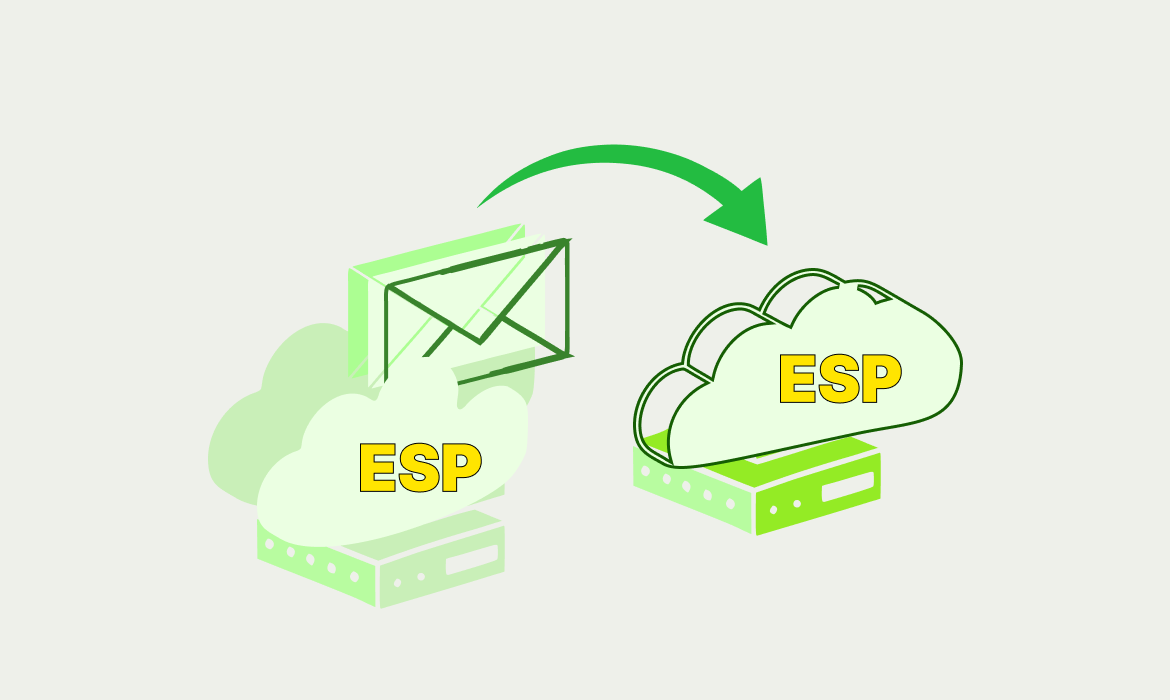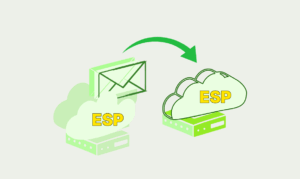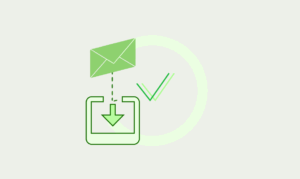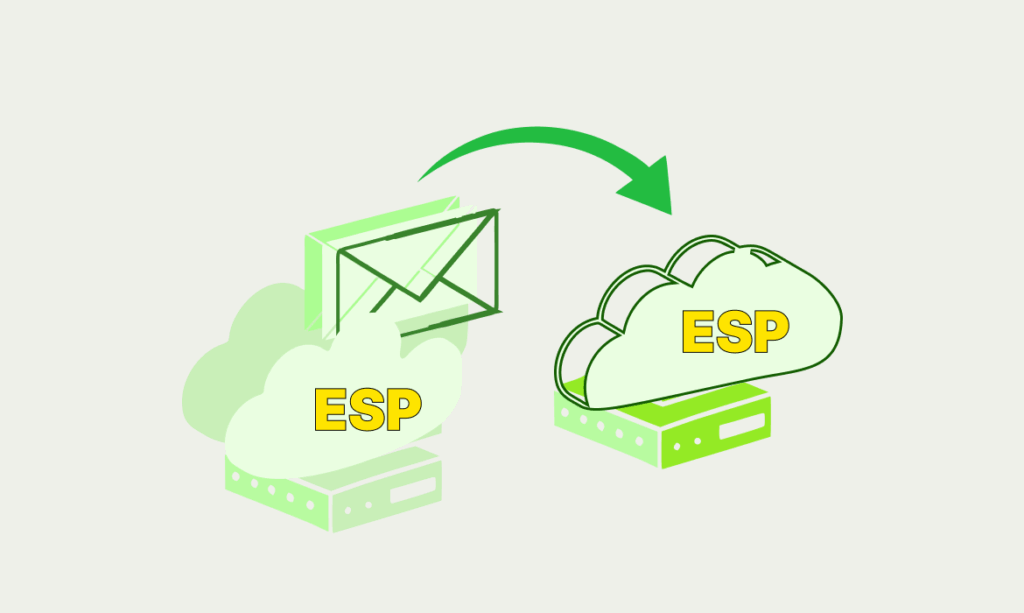
Switching email service providers can transform your marketing performance, but the process demands careful planning and execution. Whether you’re outgrowing your current platform or seeking better deliverability, this comprehensive guide covers everything you need to know about switching email service providers successfully.
Why Consider Switching Email Service Providers?
Table of Contents
Email marketing drives an average ROI of $42 for every dollar spent, making your choice of provider crucial for business success. Companies switch providers for various reasons: poor deliverability rates, limited automation features, high costs, inadequate customer support, or scaling challenges.
Before switching email service providers, evaluate your current platform’s performance. Are your open rates declining? Do you need advanced segmentation capabilities? Has your email volume outgrown your provider’s capacity? Understanding these pain points helps you choose a better solution and justify the migration investment.
Pre-Migration Planning Essentials
Successful email provider transitions start with thorough preparation. Create a detailed migration timeline spanning 4-6 weeks to account for setup, testing, and DNS propagation delays.
Data Inventory and Backup
Before switching email service providers, catalog all your digital assets. This includes subscriber lists, email templates, automation workflows, custom fields, and historical campaign data. Export everything in standard formats like CSV for contacts and HTML for templates.
Most email clients support IMAP, making email migration straightforward. Download tools like Outlook or Thunderbird to create local backups of all messages, including sent items and custom folders. Store backups in multiple locations to prevent data loss.
Team Coordination Requirements
Migration affects multiple departments. Marketing teams need template recreation time. IT departments handle DNS changes and integration updates. Customer service needs notification protocols for potential disruptions.
Assign specific responsibilities to team members and establish clear communication channels. Document current email processes to ensure nothing gets overlooked during the transition.
Choosing Your New Email Service Provider
The email service provider landscape offers solutions for every business size and industry. Enterprise platforms like Salesforce Marketing Cloud provide advanced automation but require significant implementation time. Mid-market solutions like Mailchimp or Constant Contact offer user-friendly interfaces with solid feature sets.
Key Selection Criteria
Deliverability performance should be your top priority. Request delivery statistics and sender reputation data from potential providers. Advanced authentication support (SPF, DKIM, DMARC) is essential for maintaining inbox placement.
Integration capabilities determine how well your new provider connects with existing tools. CRM synchronization, e-commerce platform connections, and API accessibility affect workflow efficiency.
Scalability ensures your chosen platform grows with your business. Evaluate pricing tiers, sending volume limits, and feature restrictions across different plans.
At Email Platform Review, we’ve analyzed dozens of providers to help businesses make informed decisions. Our independent reviews examine features, pricing, and performance metrics without vendor bias.
Technical Migration Process
DNS Configuration Updates
Switching email service providers requires updating several DNS records. MX records direct incoming emails to your new server. SPF records authorize sending servers. DKIM records provide message authentication.
Lower your DNS TTL (Time to Live) values 24-48 hours before migration. This reduces propagation delays when you update records. Coordinate with your domain registrar or DNS provider to ensure smooth transitions.
Email Data Transfer Methods
IMAP migration offers the most reliable data transfer method. Configure both old and new accounts in an email client, then drag folders from source to destination. This preserves folder structures and read/unread status.
Automated migration tools streamline large-scale transfers. Services like MailJerry or built-in provider tools handle bulk email transfers with minimal manual intervention. Test these tools with small batches before full migration.
Authentication Setup
Configure SPF records to include your new provider’s sending servers. Generate new DKIM keys through your provider’s interface and add them to DNS. Update DMARC policies to monitor authentication results.
Proper authentication prevents deliverability issues and protects against spoofing attempts. Verify all records using DNS lookup tools before going live.
Managing the Transition Period
IP Reputation Warming
New email addresses start with zero sender reputation. Implement a gradual sending schedule to build positive reputation. Start with your most engaged subscribers and slowly increase volume over 2-3 weeks.
Monitor bounce rates, spam complaints, and engagement metrics closely during warm-up. High bounce rates or complaints can damage reputation permanently, making future inbox delivery difficult.
Parallel Operation Strategy
Run both old and new providers simultaneously during initial testing. Forward emails from your old account to the new one to catch any missed messages during DNS propagation.
Maintain old account access for at least one month after switching. Some emails may still arrive at the previous provider due to caching or delayed DNS updates.
Template Recreation and Testing
Email templates rarely transfer perfectly between providers. Different platforms use varying rendering engines, affecting layout and functionality. Recreate templates in your new system and test across multiple email clients.
Pay special attention to responsive design elements, image hosting, and link functionality. What works in Gmail might break in Outlook, so comprehensive testing prevents subscriber experience issues.
Post-Migration Best Practices
Monitoring and Optimization
Track key metrics closely during your first month after switching email service providers. Open rates, click-through rates, and deliverability statistics indicate migration success. Unusual patterns suggest configuration problems requiring immediate attention.
Set up monitoring for bounce notifications and complaint feedback loops. These systems alert you to delivery issues before they impact your entire list.
Subscriber Communication
Inform subscribers about your transition proactively. Send notification emails explaining the change and asking them to whitelist your sending address. This improves deliverability and maintains engagement during the adjustment period.
Update email signatures, website contact forms, and business cards with consistent sender information. Consistency builds trust and reinforces your professional image.
Avoiding Common Migration Pitfalls
Data Loss Prevention
Never delete old accounts immediately after migration. DNS changes can take 48-72 hours to fully propagate globally. Premature account closure causes email bounces and frustrated subscribers.
Verify data integrity after transfer completion. Compare subscriber counts, engagement segments, and custom field data between old and new platforms. Discrepancies indicate incomplete migration requiring correction.
Deliverability Maintenance
Rushing the warm-up process damages sender reputation. Resist the urge to immediately send to your entire list. Gradual volume increases demonstrate legitimate sending behavior to email providers.
Integration Continuity
Test all third-party integrations after migration. CRM synchronization, e-commerce triggers, and analytics connections often require reconfiguration with new provider APIs.
When Migration Goes Wrong
Troubleshooting Common Issues
DNS propagation delays cause temporary delivery disruptions. Use online DNS checkers to verify record updates across global servers. Contact your DNS provider if propagation exceeds expected timeframes.
Authentication failures trigger spam filters. Double-check SPF, DKIM, and DMARC configurations using dedicated validation tools. Syntax errors prevent proper authentication, harming deliverability.
Recovery Strategies
Maintain detailed rollback plans in case migration fails. Document original DNS settings and keep old account credentials accessible. Quick restoration minimizes business disruption during critical periods.
Build buffer time into your migration schedule. Unexpected issues commonly arise, and rushed fixes create additional problems. Plan for delays and communicate realistic timelines to stakeholders.
Measuring Migration Success
Successful migration shows improved or maintained performance metrics. Compare pre- and post-migration statistics for open rates, click-through rates, and unsubscribe rates. Significant improvements validate your provider choice.
Deliverability improvements may take several weeks to materialize. Monitor inbox placement rates using tools like Mail Tester or GlockApps. Gradual improvement indicates successful reputation building.
Conclusion
Switching email service providers requires careful planning, technical expertise, and patience, but the rewards justify the effort. Better deliverability, advanced features, and improved ROI make provider changes worthwhile investments for growing businesses.
The key to successful migration lies in thorough preparation, gradual implementation, and continuous monitoring. Don’t rush the process – take time to test thoroughly and maintain parallel systems during transition periods.
At Email Platform Review, we help businesses navigate these complex decisions through comprehensive, unbiased provider comparisons. Our detailed reviews and migration guides ensure you choose the right platform for your specific needs and execute flawless transitions.
FAQs
Can I keep my email address when switching email service providers? You can only keep your exact email address if it uses a custom domain. Free email addresses tied to specific providers cannot be transferred to new services.
Will I lose emails when switching providers? No, if you follow proper migration steps. Back up your data first, then use IMAP migration tools or email forwarding to transfer all messages safely.
How long does email provider migration take? Migration time varies from a few hours to several days depending on email volume. DNS propagation takes up to 48 hours for complete transition.
What data should I backup before switching? Back up all emails, contacts, calendar events, email templates, and custom folders. Export data in compatible formats like PST, CSV, or MBOX files.
Do I need to update DNS settings when switching? Yes, you’ll need to update MX records to direct emails to your new provider. Also update SPF, DKIM, and DMARC records for proper authentication.
Should I migrate during business hours? No, perform migrations during off-peak hours or weekends to minimize business disruption. Plan for potential downtime during DNS propagation.
What are common reasons for switching email providers? Common reasons include poor deliverability, limited storage, lack of security features, high costs, unreliable service, or need for better integration capabilities.
How do I maintain email deliverability after switching? Warm up your new IP address gradually, maintain consistent sender reputation, update authentication records, and monitor bounce rates closely after migration.
Can I test the new provider before fully switching? Yes, set up a test account first, configure email forwarding from old to new, and run parallel systems temporarily to ensure everything works properly.
What happens to my email templates during migration? Templates need manual recreation or export/import depending on provider compatibility. Test all templates thoroughly as rendering may differ between platforms.
How do I notify contacts about the provider change? Send advance notification emails, ask contacts to whitelist your address, update email signatures, and maintain forwarding from old account temporarily.
Should I switch all accounts at once? For businesses, consider phased migration by department or user group to minimize risk and ensure smoother troubleshooting if issues arise.
What security considerations exist when switching? Update passwords, enable two-factor authentication, configure proper authentication records, and ensure new provider meets your security compliance requirements.
How do I handle bounced emails during migration? Migrate your suppression lists including bounced and unsubscribed contacts to avoid sending to invalid addresses and maintain sender reputation.
What if my new provider doesn’t support certain features? Evaluate feature gaps before switching, find workarounds or alternative solutions, and consider if missing features impact your email marketing strategy significantly.