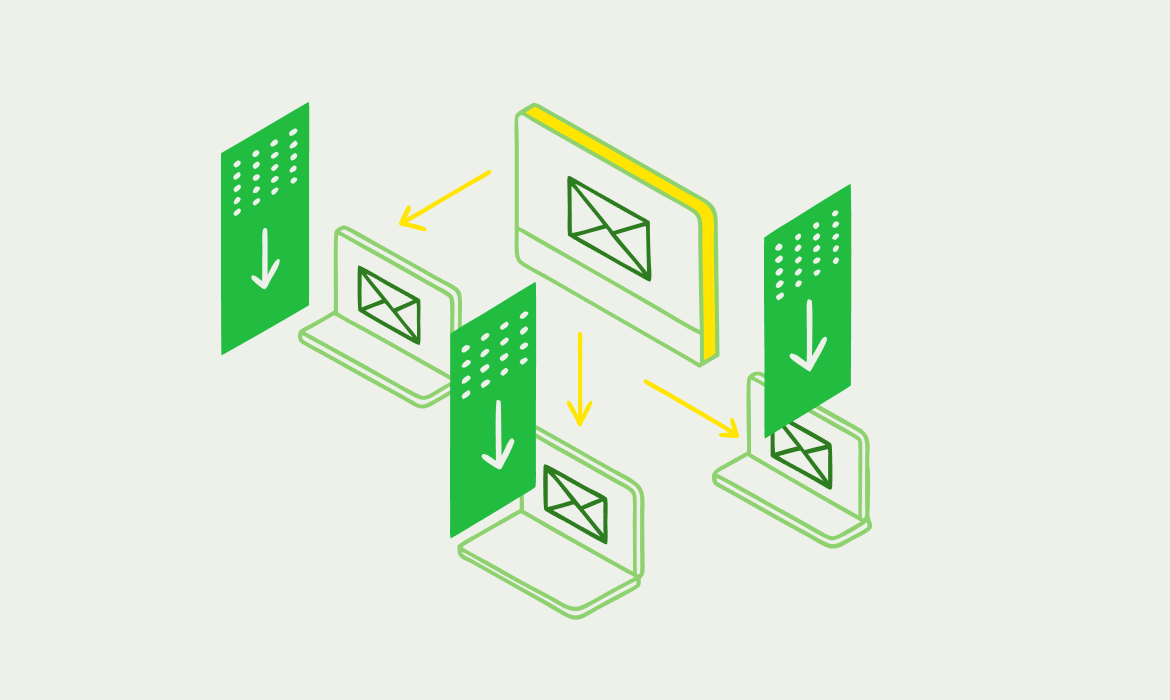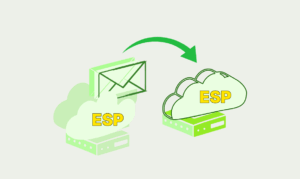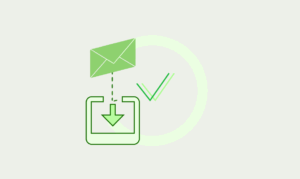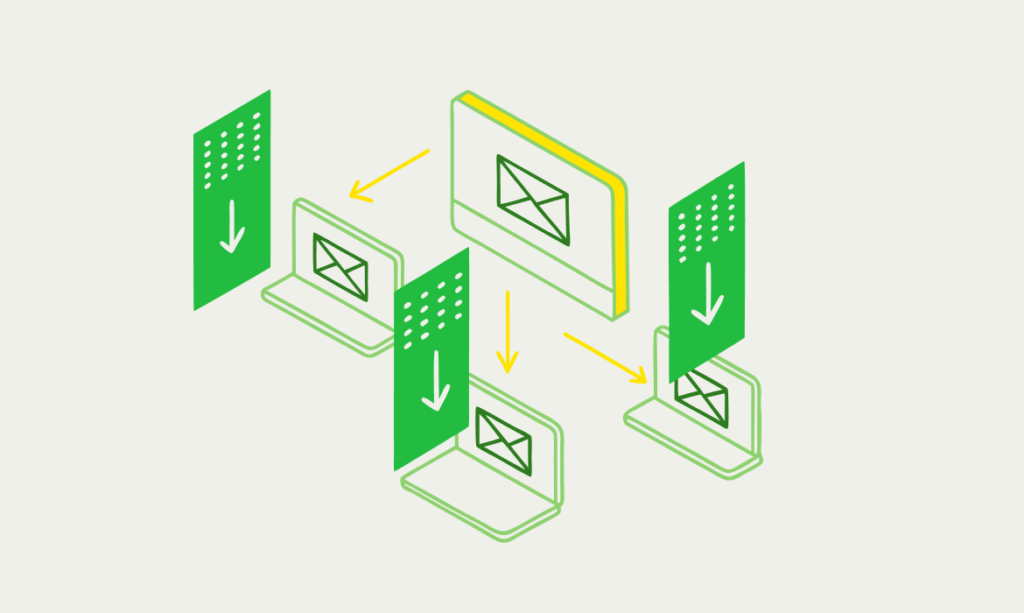
Here’s a shocking stat – one in six emails never makes it to the inbox. Our testing of email deliverability platforms shows that many providers struggle with consistent inbox placement. This means a significant portion of your emails may vanish completely, causing businesses to lose countless opportunities and revenue.
The latest email deliverability test results show significant variation between platforms. Some traditional ESPs like ActiveCampaign and MailerLite perform admirably with strong deliverability rates. However, businesses looking to maximize their inbox placement often turn to specialized deliverability tools that can further improve performance, significantly boost ROI, and increase engagement metrics.
Table of Contents
These email platforms come packed with key features like technical email setup, authentication protocols (SPF, DKIM, DMARC), and spam content analysis.
Let’s get into the best email deliverability services for 2025. We’ll compare their features, pricing, and ideal use cases. You’ll also learn email deliverability best practices to land more emails in the inbox, whatever platform you pick.
Evaluation Criteria for Email Deliverability Platforms
Technical capabilities should guide your choice of email deliverability platforms to ensure messages land in inboxes instead of spam folders. Your evaluation should focus on four critical areas that directly affect performance.
Inbox placement accuracy and spam detection
The inbox placement rate shows what percentage of your emails successfully reach recipients’ inboxes rather than spam folders. This metric reveals the true picture of email performance beyond simple delivery rates. Top platforms use seed testing to send emails to various test mailboxes across Gmail, Outlook, and Yahoo to check placement.
A baseline email deliverability rate starts around 85%, with top-performing campaigns achieving significantly higher placement rates. The right platform should provide detailed reports about potential spam triggers and scan content to identify deliverability red flags before sending.
SPF, DKIM, and DMARC authentication support
These authentication protocols are the foundations of trustworthy email delivery:
- SPF (Sender Policy Framework) verifies authorized mail servers by publishing DNS records listing approved sending sources
- DKIM (DomainKeys Identified Mail) adds a digital signature to authenticate emails and verify they haven’t been altered during transit
- DMARC (Domain-based Message Authentication) builds upon SPF and DKIM to establish policies for handling unauthenticated emails
Quality platforms must support all three authentication methods because anything less will give substandard protection. These protocols have become mandatory—Google and Yahoo require proper authentication for bulk senders as of February 2024.
Blacklist monitoring and sender reputation tracking
Your domain’s appearance on spam blacklists can severely damage deliverability. That’s why blacklist monitoring is crucial. A robust platform should send live notifications across multiple blacklist services and guide you through fixes. Sender reputation tracking holds equal importance. The platform should monitor complaint rates (which must stay below 0.3% to meet Google and Yahoo’s standards), bounce rates, and engagement metrics.
Ease of integration with email marketing tools
The best deliverability platforms connect smoothly with your existing email marketing stack. Look for platforms that work with popular ESPs, provide API access for developers, and automate reporting. Advanced platforms combine data from sources like Google Postmaster Tools and Microsoft SNDS into single dashboards. This eliminates the need to jump between multiple tools to monitor everything.
Top 8 Email Deliverability Platforms Reviewed (2025)
The best email deliverability platforms can make a huge difference in your inbox placement rates. Our testing shows these eight solutions are the top choices for 2025.
TrulyInbox: Warm-up automation and deliverability scoring
TrulyInbox improves email deliverability through detailed warm-up services. This platform creates human-like email content with AI that copies real user behavior—opening, replying, and marking emails as important. This helps build a positive sender reputation. Users can connect as many email accounts as they need for warm-up, which works great for enterprises and agencies with multiple clients. The platform lets you customize your warm-up settings to control daily email volume and reply rates.
GlockApps: Seed testing and spam trigger analysis
GlockApps does a great job testing email deliverability with major ISPs. The platform runs detailed spam tests by sending your messages to over 70 email accounts on Gmail, Outlook, and Yahoo to check inbox placement. On top of that, it looks for spam triggers using SpamAssassin rules, watches domains against 50+ industry blocklists, and sends alerts right away if your domain gets blacklisted.
MxToolbox: DNS diagnostics and blacklist alerts
MxToolbox is a detailed tool that analyzes and monitors email server health. It quickly checks SPF, DKIM, and DMARC authentication records and watches for blacklisting across multiple services. The platform’s SMTP diagnostics help fix delivery issues by checking email server health. MxToolbox’s free blacklist monitoring service stands out by alerting users when their domains show up on spam blocklists.
Folderly: AI-based spam detection and domain health
Folderly created an advanced email deliverability system that watches inbox placement in real time. The platform spots exactly what makes different ESPs mark emails as spam. It sends instant spam alerts through email, Slack, or SMS when messages get flagged. Folderly’s AI tracks factors that affect deliverability so users can make changes that get more emails to inboxes.
Everest by Validity: Seed list testing and competitor benchmarking
Everest combines tools to monitor sender reputation, test inbox placement, and analyze how campaigns perform. The platform tracks where emails land using a global seed list with 100+ mailbox providers. Its competitive intelligence shows competitors’ sending patterns, subject line strategies, and authentication records. Users can compare their programs to others and find ways to stand out in busy inboxes.
Google Postmaster Tools: Gmail-specific deliverability insights
Google Postmaster Tools gives vital data for sending to Gmail’s huge base of 1.5 billion users. This free service shows domain reputation, IP reputation, spam rates, and authentication status for Gmail recipients. Senders must meet specific rules, like keeping spam rates under 0.3%. Data usually updates within 24 hours but might take longer.
Postmark: Transactional email speed and bounce tracking
Postmark sends transactional emails faster than anyone else—messages hit inboxes in seconds, not minutes. The platform keeps promotional and transactional emails separate through Message Streams, which protects important messages’ deliverability. Postmark stores 45 days of detailed delivery data, including bounces, opens, and clicks. The pricing is simple and based only on how many emails you send.
InboxAlly: Engagement simulation and sender reputation repair
InboxAlly focuses on fixing damaged sender reputations and getting emails into inboxes. The platform acts like real users by opening emails, scrolling through content, and clicking links. These actions teach email providers to prioritize your messages. Users can watch their placement improve in real time as their reputation grows. InboxAlly has preset repair profiles to fix damaged domains and move emails from spam to inbox over time.
Platform Comparison: Features, Pricing, and Use Cases
Let’s compare email deliverability platforms to help you pick the right one for your needs.
Best for cold outreach: TrulyInbox vs InboxAlly
TrulyInbox connects unlimited email accounts and starts at $22/month, compared to InboxAlly’s starting price of $149/month. Teams conducting regular outreach campaigns will find significant value in TrulyInbox’s unlimited account feature, especially when they need to warm up multiple sender addresses simultaneously.
InboxAlly shines with its sophisticated engagement simulation features:
- Auto-scrolling through email content
- Clicking links in warm-up emails
- Customizable engagement profiles
TrulyInbox stands out with its auto-stop function that halts sending when SPF, DKIM, or DMARC settings aren’t right – something InboxAlly doesn’t have. TrulyInbox works better for teams needing wide-scale deployment, while InboxAlly fits those who need deeper engagement signals.
Best for transactional emails: Postmark vs Mailgun
Postmark sends transactional emails in under 2 seconds, which beats Mailgun’s delivery times. This speed difference becomes crucial for password resets or order confirmations.
Price comparison for 50,000 emails:
| Platform | Monthly Cost | Storage Period |
| Postmark | $50 | 45 days |
| Mailgun | $35 | 3 days |
Mailgun might be cheaper, but Postmark’s 45-day message storage beats Mailgun’s 3-day limit and helps with troubleshooting. Mailgun does email verification that Postmark doesn’t, but can’t match Postmark’s consistent inbox placement.
Best free tools: Google Postmaster vs MxToolbox
Google Postmaster Tools shows only Gmail performance with domain reputation, IP reputation, and spam complaint metrics at no cost. MxToolbox covers more ground with free blacklist monitoring and SPF, DKIM, and DMARC verification tools.
Organizations sending mostly to Gmail users will find Google Postmaster useful. MxToolbox works better for monitoring email infrastructure and technical diagnostics.
Enterprise-grade solutions: Everest vs Folderly
Everest by Validity uses data from 2.5 billion mailboxes and looks at over 3 trillion data points to give reliable reputation insights. Starting at $20/month, it has competitive intelligence features that you won’t find in Folderly.
Folderly starts at $120/month and stands out with its up-to-the-minute spam alerts through email, Slack, or SMS and AI-based spam trigger detection. Enterprises that need competitive benchmarking will find more value in Everest. Companies wanting quick alerts about deliverability issues should go with Folderly’s alert system.
Choosing the Right Email Deliverability Software for Your Needs
Your organization’s specific needs and resources determine the right email deliverability platform. Each business type needs specific features to get better inbox placement and campaign results.
For small businesses: Budget-friendly and easy setup
Small businesses need affordable solutions that work without technical know-how. The best platforms have accessible interfaces and ready-made templates for quick setup. Google Postmaster Tools and MxToolbox offer basic monitoring at no cost. Budget-friendly solutions should have clear pricing based on subscriber numbers instead of hidden email restrictions. SendX lets you send unlimited emails to opted-in subscribers starting at $9.00/month. The right tools should optimize campaigns automatically using 30+ factors like past opens, timezone, and email client.
For agencies: Multi-account support and reporting
Agencies with multiple clients need unified workspaces with detailed account management. The platform should offer accessible multi-brand spaces where businesses can work together while you retain control. Features must include flexible client access, account-wide reports, and data visuals to measure client standards. The platform should let you switch between clients smoothly and set up campaigns quickly.
For developers: API access and SMTP diagnostics
Developers need strong technical integration and diagnostic tools. Must-have features include:
- Detailed API documentation
- SMTP diagnostics to check email server health and fix delivery problems
- Webhook responses in JSON format for up-to-the-minute email event notifications
- Log features to spot and resolve message issues fast
For marketers: A/B testing and inbox preview tools
Marketers need tools to make their campaigns better through testing and previews. A/B testing helps make data-driven choices by comparing email versions. The platform should test subject lines, layouts, and timing while tracking opens, clicks, bounces, and conversions. Preview tools help ensure emails look right on devices and email clients before sending, which prevents delivery problems.
How Specialized Platforms Complement Email Service Providers
While many email service providers focus on adding new features, platforms that prioritize deliverability can offer substantial benefits. Emercury.net for example takes this approach, emphasizing reliable inbox placement over feature bloat.
The most effective strategy often combines the strengths of a dedicated email service provider with specialized deliverability tools. This combination provides both sending capabilities and the technical monitoring needed to optimize performance.
This is especially true when the provider, like the aforementioned Emercury, includes human expertise alongside their technical capabilities. Having access to deliverability specialists who can interpret data and recommend specific improvements offers advantages that purely automated solutions cannot match.
FAQs
- What are email deliverability platforms?
Email deliverability platforms are specialized tools that help ensure emails land in the recipient’s inbox instead of spam by monitoring sender reputation, authentication, and spam triggers. - Why should I use an email deliverability platform?
Using an email deliverability platform improves inbox placement rates, protects sender reputation, and helps identify technical issues that could harm campaign performance. - How do email deliverability platforms work?
These platforms use tools like seed testing, blacklist monitoring, authentication checks (SPF, DKIM, DMARC), and engagement simulations to assess and improve email delivery. - Which email deliverability platform is best for small businesses?
Tools like Google Postmaster Tools, MxToolbox, and SendX offer budget-friendly options with essential monitoring and ease of use for small businesses. - What platform is best for cold outreach campaigns?
TrulyInbox and InboxAlly are top choices for cold outreach, with TrulyInbox offering unlimited account warm-ups and InboxAlly simulating user engagement. - Can email deliverability platforms help with Gmail inbox placement?
Yes, platforms like Google Postmaster Tools and Folderly offer insights specifically for Gmail inbox placement and spam complaint rates. - What’s the difference between an ESP and a deliverability platform?
An ESP sends and manages campaigns, while a deliverability platform focuses on inbox placement optimization and sender reputation monitoring. - Are there free email deliverability platforms available?
Yes, Google Postmaster Tools and MxToolbox offer free monitoring features for spam complaints, authentication, and domain health. - Which platform offers the best tools for transactional email?
Postmark leads in transactional email delivery with near-instant inbox placement and robust message stream separation. - How do agencies benefit from email deliverability platforms?
Agencies can manage multiple client accounts, track deliverability across brands, and ensure strong inbox placement with shared dashboards and reporting.